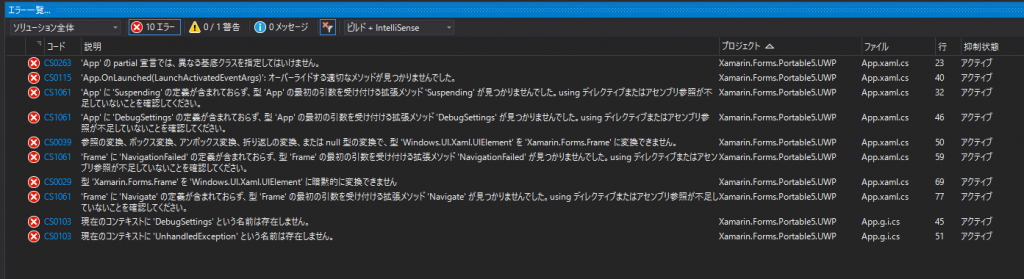前回はWCFの簡単なサンプルをテストしました。
Problem
UWPをビルドしようとしても、何故かビルドエラーが出ます。
どうも、クラス名が衝突しており、意図したクラスが使われないことが原因のようです。
エラーの山
Resolution
解決方法はシンプル。
下記は修正前のApp.xaml.csです。
1 | using System; |
これを下記のように修正します。
1 | sealed partial class App : Windows.UI.Xaml.Application |
Windows.UI.Xaml.ApplicationをXamarin.Forms.Application、Windows.UI.Xaml.Controls.FrameをXamarin.Forms.Frameと判断しているのが原因でした。
Conclusion
Windows7、Windows10と2つの環境で発生しています。私だけの環境だとは思えないのですが…