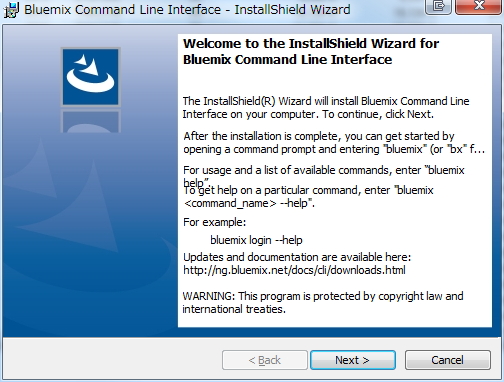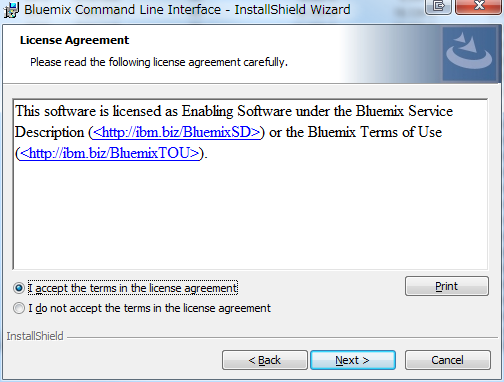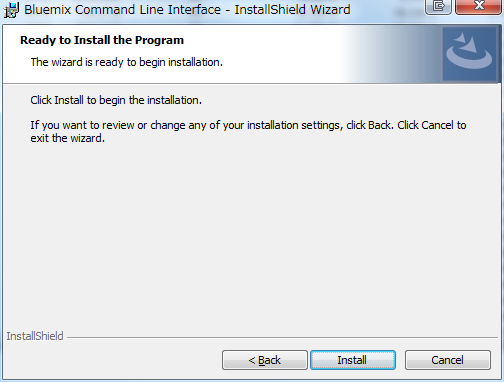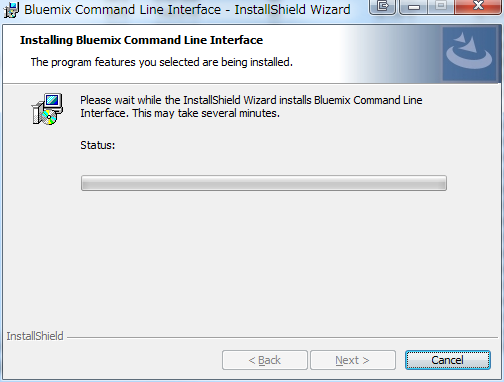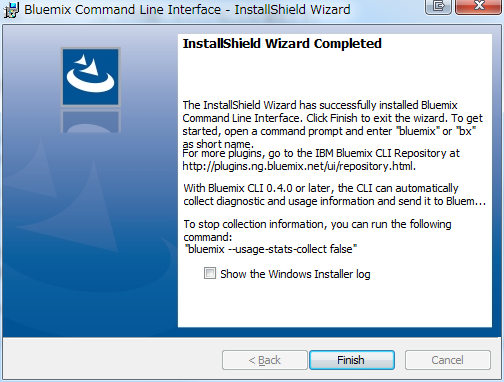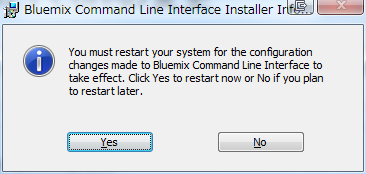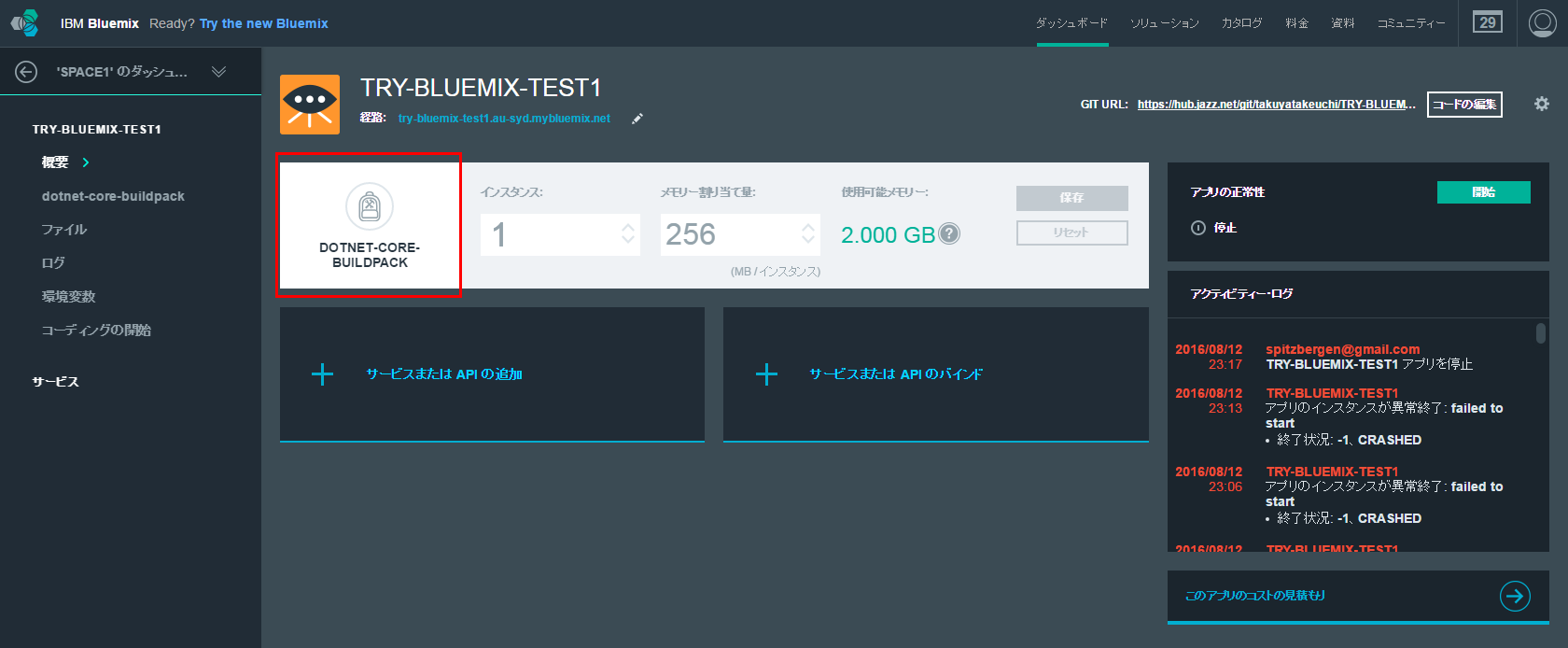前回はBluemix上の.NET Coreを更新するべく作業しました(途中)。
Bluemix CLI
前回は、Bluemix CLIのインストーラを入手しました。
これをインストールします。
インストール先の指定すらない….
はいはい、再起動再起動
buildpack更新
注:この先の処理を実施するとBluemixのアプリの環境が壊れます。
ダッシュボードのCF CLIの説明から、Bluemixへの接続がわかりましたので、CF CLIによるbuildpackの更新は下記の流れになります。
管理者権限でコマンドプロンプトを立ち上げ、gitでクローンしたアプリのディレクトリに移動します。
次に下記のコマンドをメモ帳にでも張り付けて、コマンドプロンプトに張り付けます。
(当然文字列は各自環境に応じて置換すること)
1 | bluemix api https://api.au-syd.bluemix.net |
これにより、対話をすることなくbuildpackの更新が始まります。
が、失敗します。
正確には、buildpackの更新はうまくいっている感じです。
1 | D:\Works\OpenSource\IBM Bluemix\TRY-BLUEMIX-TEST1>bluemix api https://api.au-syd.bluemix.net |
Installing Dotnet CLI dotnet version: 1.0.0-preview2-003121とあり、OKと言っているので、更新は成功したのでしょう。
でも、その後アプリを再起動しても起動に失敗しています。
一瞬Sad Macに見えた
となって、ASP.NET Coreの名前が消えてしまいました。
どうも環境を壊してしまった模様。
とりあえず、bluemixの環境を変えるのではなく、ローカルを合わせるという方針で開発をしていこうと思います。
(そもそもWindows 7上で開発する意味もあまりない気がしますが….)
Conclusion
非常に残念な結果になりました。