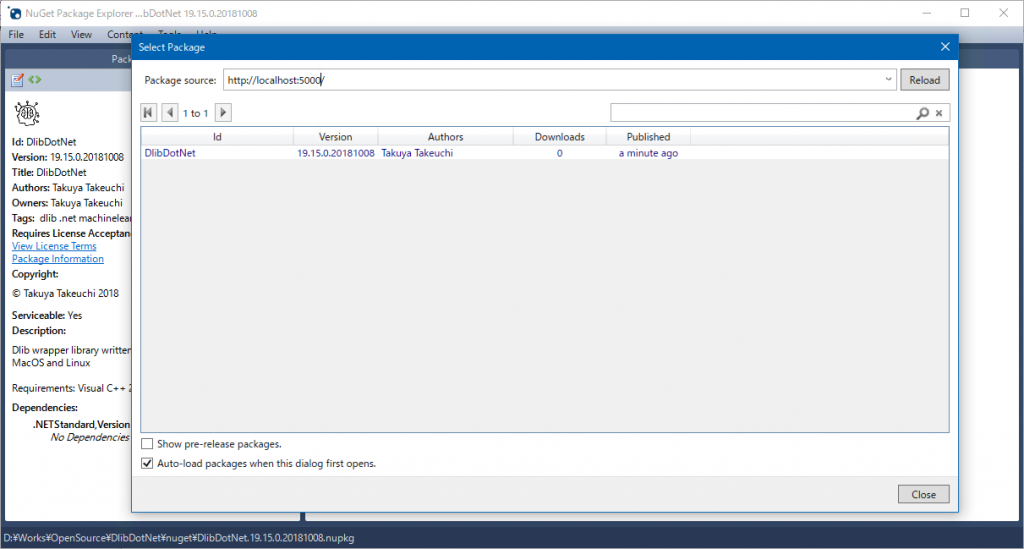Introduction
自分でローカルにNugetのサーバーを運用していたのは前からだったんだけど、dockerをきちんと使い始める前の「なんとなく」で使っていたため今いちわかっていなかった。
そのため、今一度最初から復習してみる。
何故自分でローカルのNugetサーバーを作るか、というのは
- 本家Nugetに公開する前の確認
- 本家Nugetには公開できない社内製ライブラリ用
だと思います。私は前者です。
Resolution
dockerで簡単に動作するPHP製のNugetサーバーを使います。
コンテナ作成
1 | $ docker pull sunside/simple-nuget-server |
例
1 | $ docker pull sunside/simple-nuget-server |
パッケージの追加
1 | $ nuget push -Source http://localhost:5000 -ApiKey <NUGET_API_KEY> test.nupkg |
下記は NuGet Package Explorer でローカルのNugetサーバーの一覧を表示してみた例。
追加されたパッケージが見えます。
パッケージの削除
1 | $ nuget delete -Source http://localhost:5000 -ApiKey <NUGET_API_KEY> test <version> |