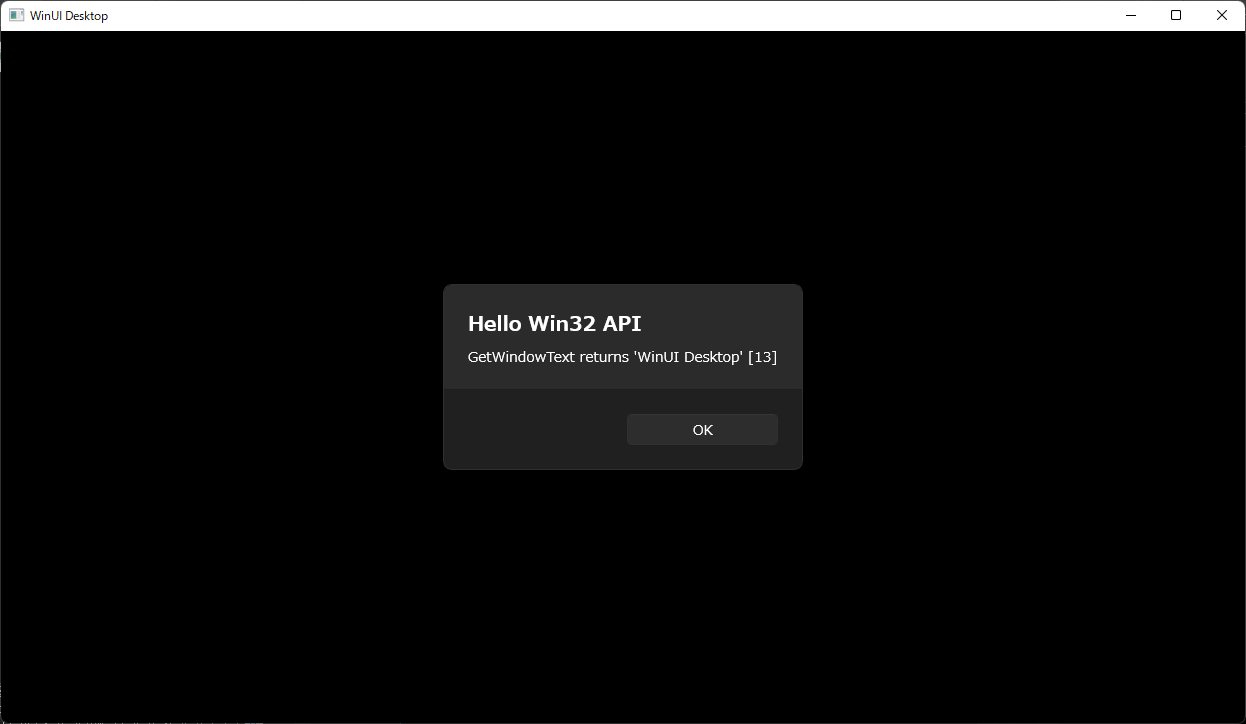Introduction
前回はパッケージではなくexe単独での動作を確認した。
今回は、 Win32 API を呼び出すことができるかを確認する。
ソースは下記になります
Where is Window handle?
何がなくともハンドルがないと何もできないので、まずはその取得手段を探す。
と思ったら、やはり先人が調べていてくださった。
が…ちょっとこのissueが古い。
結果としては下記だけでOK.
1 | using System; |
COMを経由してるのか…とげんなりしつつも目的を達成。
Source Code
https://github.com/takuya-takeuchi/Demo/tree/master/WinUI/01_Win32API