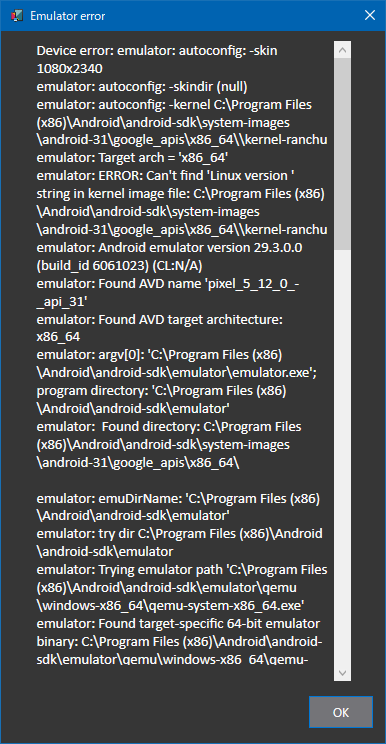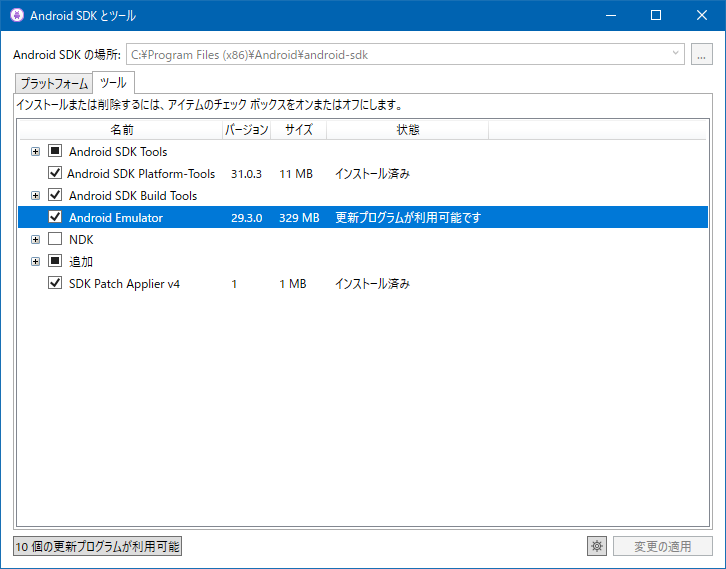Introduction
新しい OS (今回は Android 11) を起動しようとして表示された、やたら長いエラー。
1 | Device error: emulator: autoconfig: -skin 1080x2340 |
Resolution
肝は Can't find 'Linux version ' というエラー。
要するに、シミュレーターが古くて、対応した Linux が見つかりませんってこと。
Android SDK Manager に更新が来ているはずなので、そこから更新すれば起動できます。
左下の N 個の更新プログラムが利用可能 を押下して、再度挑戦したら無事に起動しました。