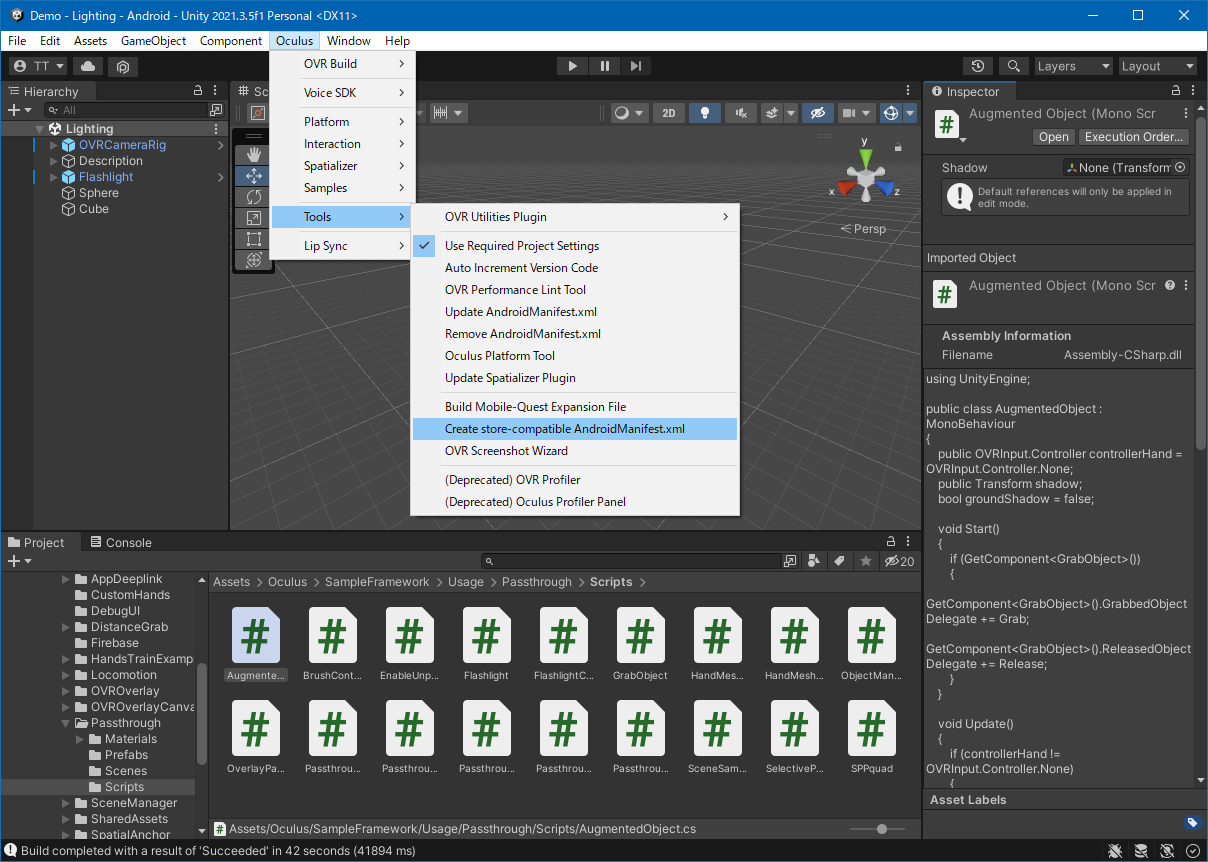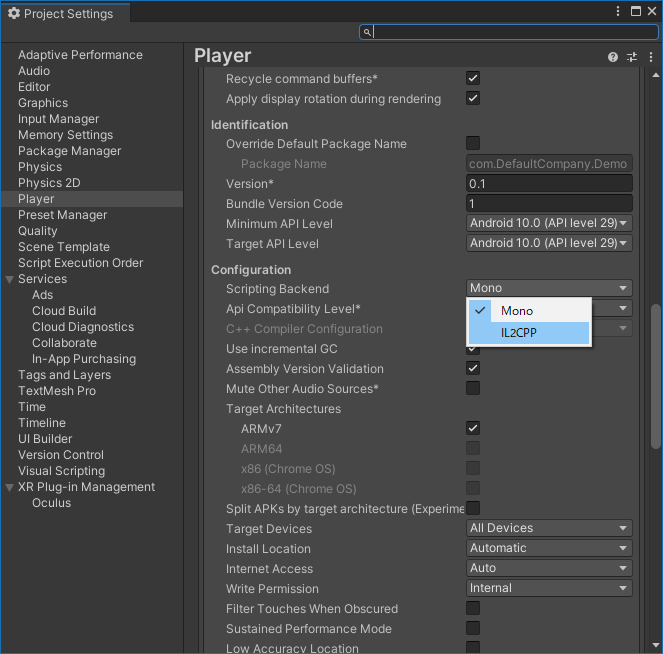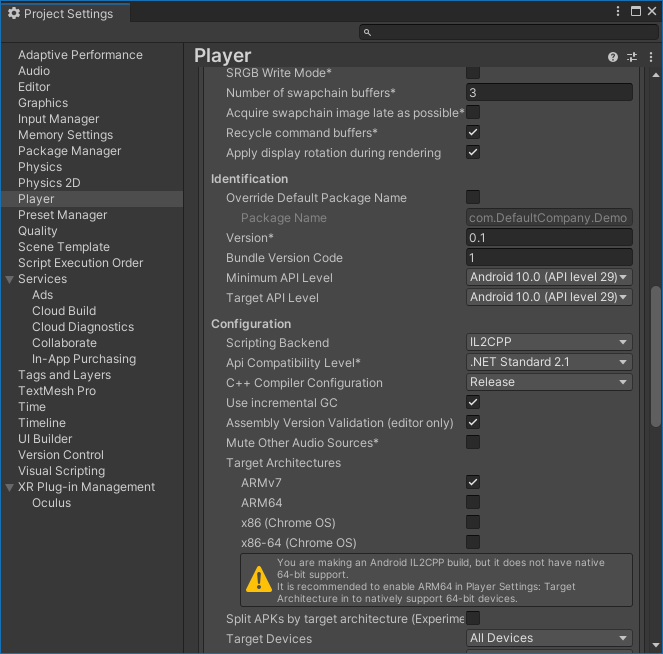Introduction
備忘録。
Passthrough API を使っているサンプルを動かしても起動こそすれ、肝心のパススルーが機能しない。
そんなときのチェックポイント。
対象は
- Unity
- 2021.3.5f1
- Oculus Integration
- 41.0
How to resolve?
AndroidManifest.xml の追加
Oculus -> Tools -> Create store-compatible AndroidManifest.xml を実行することで、Assets\Plugins\Android\AndroidManifest.xml が作成される。
作成された AndroidManifest.xml に下記を追加。
1 | </application> |
IL2CPP の使用
Project Settings -> Player の Android タブ内
Other Settings -> Configuration 配下の Scripting Backend を IL2CPP に変更
ARMv64 をターゲットに
IL2CPP に変更すると Target Achitectures を変更でき、64 bit のサポートを進められます。
ARMv64 をチェックします。
これで少なくとも、Oculus Integration についているパススルーのサンプルが動きます。