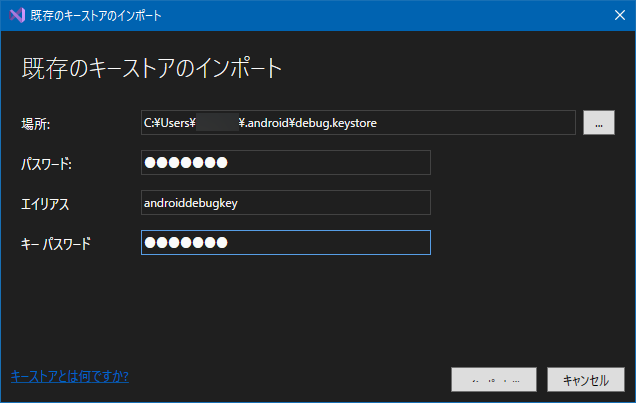Introduction
忘備録。
Debug だろうが Release だろうが、Android デバイスにアプリをインストールする場合、署名が必要になる。
Debug の場合、複数人の開発者で同一の keystore を使えば、別のマシンで作成された *.apk ファイルをインストールできる。
How to use?
この手の記事はたくさんある。
上記に従って自動の Powershell スクリプトを組んだ。
Windows/Linux/Mac で使える。
ストアパスやエイリアス、CN や OU などのサブジェクトはルールとして決まっていることに注意。
1 | if ($global:IsWindows) |
使用例
1 | $ pwsh generate.ps1 |
できた keystore は Xamarin とかで
のようにインポートして使う。