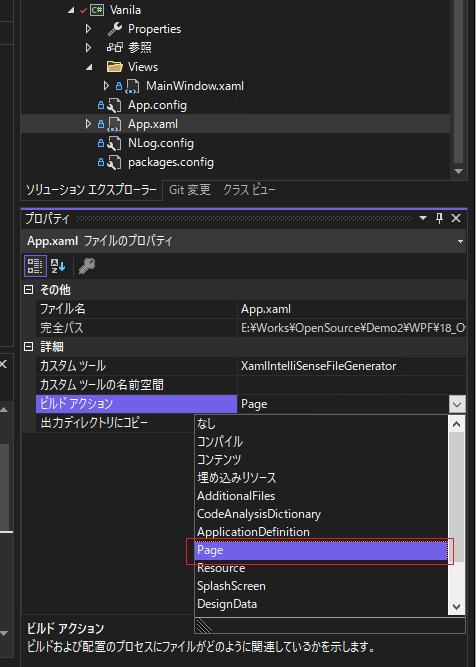Introduction
忘備録。
.NET と .NET Framework で微妙に手順が違うのでメモ。ついでに Prism のパターンも。
How to do?
.NET
*.csproj を開き EnableDefaultApplicationDefinition を追加し、false を設定。
1 | <Project Sdk="Microsoft.NET.Sdk"> |
次に、App.xaml.cs を開き、 App クラス内に Main メソッドを追加する。
1 | using System; |
.NET with Prism
前述の EnableDefaultApplicationDefinition の追加を実施する。
次に、PrismApplication を継承したクラス (ここでは Shell とする) を準備。
1 | using System.Windows; |
最後に、App.xaml.cs を開き、 App クラス内に Main メソッドを追加、Shell クラスのインスタンスを生成し、Run メソッドを実行する。
1 | using System; |
.NET Framework
App.xaml のプロパティを開き ビルドアクション を Page に変更。
次に、App.xaml.cs を開き、 App クラス内に Main メソッドを追加する。
1 | using System; |