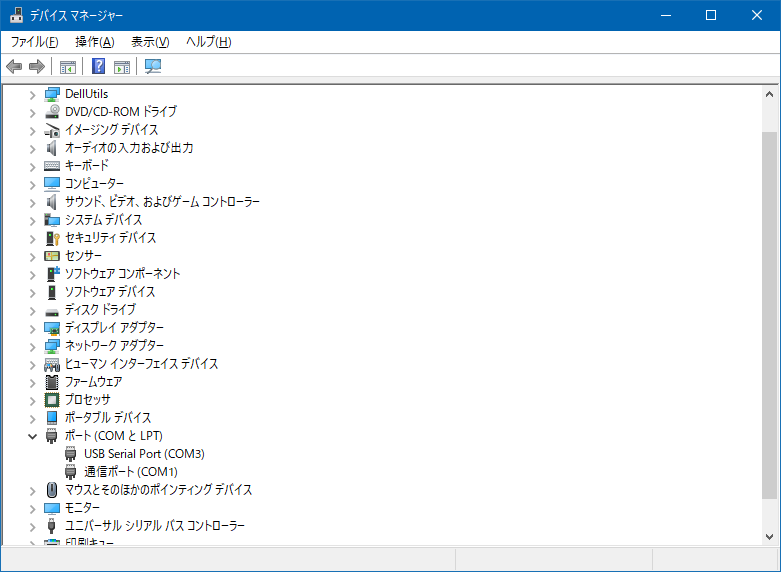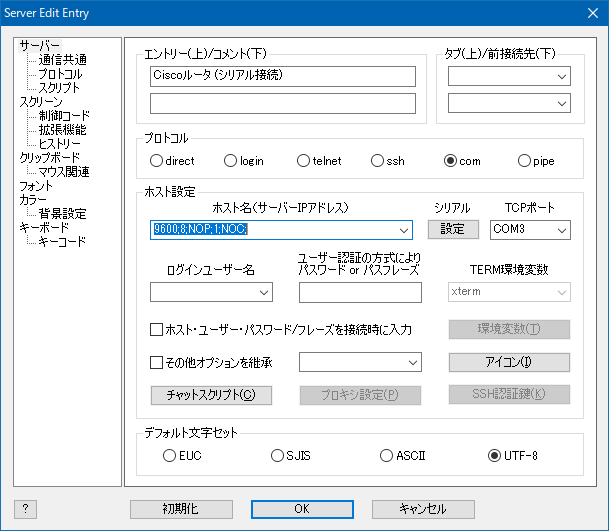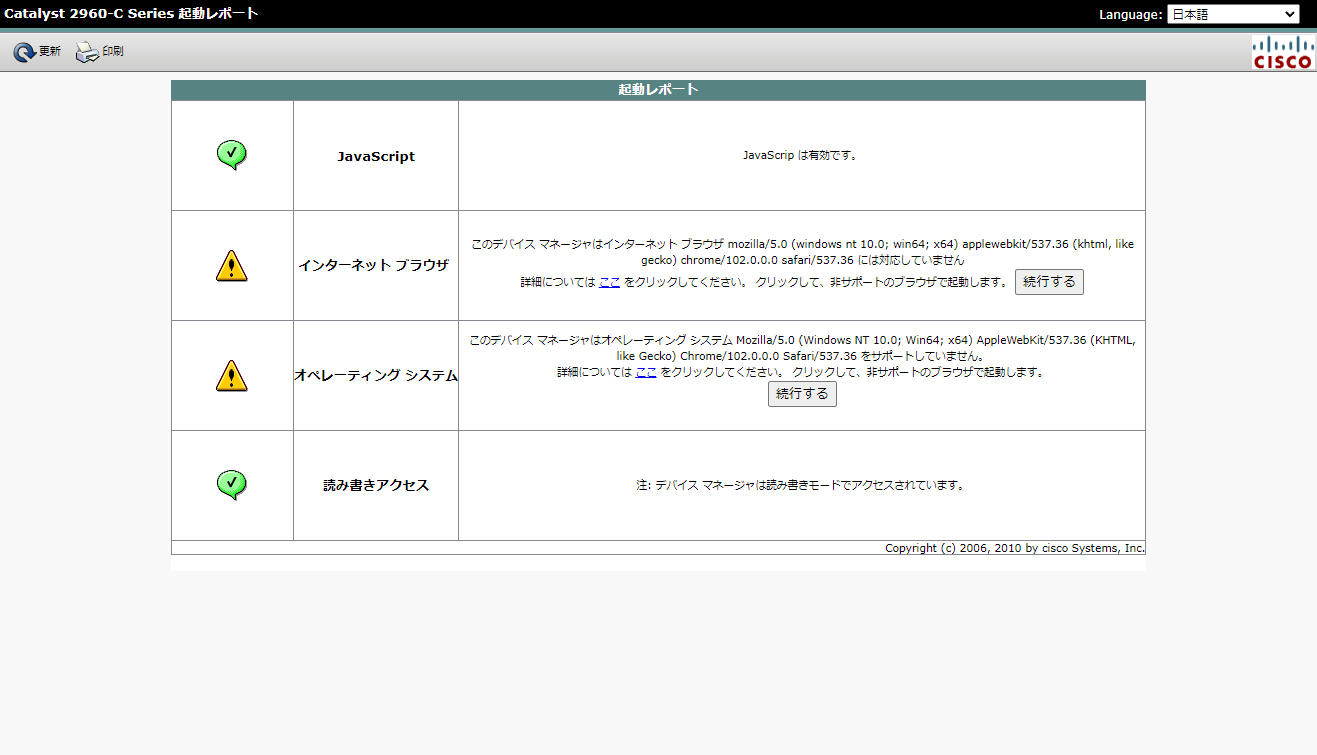Introduction
Cisco のルータ Catalyst 2960C シリーズスイッチ WS-C2960C-8TC-L V01 を中古で入手したので、電源入れて使えるようにするまでの備忘録。
How to use?
接続
コンソールケーブルを接続する。
自分は USB TypeC-RJ45 シリアルケーブルを使用。
ケーブルを PC に接続。
USB Serial Port として認識されたことをデバイスマネージャーから確認。
この COM数字 を覚えておく。
ターミナルソフトを用意。
自分は RLogin を使用。
先程確認した COM数字 を TCPポート に指定。
ホスト名に使用する値は
| 意味 | 値 | 例 |
|---|---|---|
| ビットレート | 9600 | |
| データビット | 8 | |
| パリティ | NOP,ODD,EDEN,MARK,SPC | NOP |
| ストップビット | 1 | |
| フロー制御 | NOC,CTS,XON | NOC |
らしい。
ここではググって調べた 9600;8;NOP;1;NOC を指定。
初期設定
接続すると、下記のような画面が現れる。
初期設定をするか問われたので yes
1 | --- System Configuration Dialog --- |
拡張セットアップの代わりに基本セットアップに入るか。no
1 | At any point you may enter a question mark '?' for help. |
現在のインターフェースの概要を見るか。yes
1 | First, would you like to see the current interface summary? [yes]: yes |
ポートの情報などが出てくる。
ここでホスト名を入力。
ここでは製品名 WS-C2960C-8TC-L にしておいた。
1 | Interface IP-Address OK? Method Status Protocol |
enable secret は、特権 EXEC モードとコンフィグレーションモードへのアクセスを保護するためのパスワードとのこと。
適当に入力。
1 | The enable secret is a password used to protect access to |
enable password は、enable secret を指定しない場合に使用される、古いバージョンのソフトウェアに使われているらしい。
適当に入力だが、enable secret とは違う値を指定すること。
さもなくば % Please choose a password that is different from the enable secret と怒られる。
1 | The enable password is used when you do not specify an |
virtual terminal password はネットワークインターフェースを通じてアクセスする場合に使われるパスワード。
これも適当に入力。
1 | The virtual terminal password is used to protect |
SNMP の設定をするか。no
1 | Configure SNMP Network Management? [no]: no |
IP の設定をするか。no
1 | Configure IP? [no]: no |
Vlan1 の設定をするか。yes、と答えたら、ひたすら入力を求められたので、適当に下記のようにした。
1 | Configuring interface parameters: |
設定を保存せずに IOS コマンドプロンプトに戻る、設定を保存せずにセットアップに戻る、設定を NVRAM に保存して終了する、か。2
1 | [0] Go to the IOS command prompt without saving this config. |
設定が保存されシェルに戻ってきた。
1 | no ip routing |
IP を設定する
初期設定でやればよかったけど。
まず、特権 EXEC モードに移行。
enable と入力し、パスワードを聞かれるので enable secret のパスワードを入力。
1 | enable |
グローバルコンフィグレーションモードに移動するために、configure terminal と入力。
1 | configure terminal |
インターフェイスコンフィギュレーションモードに移動するために、interface vlan 1 と入力。
1 | Enter configuration commands, one per line. End with CNTL/Z. |
IP アドレス、ネットワークマスクを設定。
ここでは下記のように設定。
| 意味 | 値 |
|---|---|
| IP アドレス | 192.168.11.42 |
| ネットワークマスク | 255.255.255.0 |
設定後 end と入力。
1 | ip address 192.168.11.42 255.255.255.0 |
show ip interface で設定を確認。
1 | show ip interface |
設定をスタートアップコンフィグレーションファイルに保存。
これをしないと、電源が切れると設定が失われてしまう。
1 | copy running-config startup-config |
Webインターフェースの有効化
特権 EXEC モード、グローバルコンフィグレーションモードに移行。
ip http server と入力。
1 | enable |
ネットワークインターフェースに対してブラウザからアクセスする。
すると、BASIC 認証ダイアログが開くので、適当なユーザ名 (ユーザ名は考慮されない)、enable secret のパスワード を入力。
古臭い…
Webインターフェースの無効化
1 | no ip http server |